- Connection : Clé USB RF, Câble USB-C / USB-A détachable, connexion bluetooth 5.2 avec les casques audio
- Wireless : Yes
- Wired : Yes
- Cable included : Yes
- Cable length (cm) : 300
- Software : Yes
- Headset jack : Yes
- Storage case : Yes
The first official PS5™ Revolution Pro controller compatible with 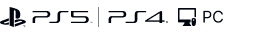


Innovation
This PS5™ asymmetric controller offers revolutionary features to improve precision and gaming performance. Boasting sticks and triggers with magnetic Hall effect technology, it also offers the ultimate in customisation options.
The ultimate controller for professional players
NEW GENERATION
Discover the latest innovation from NACON, the REVOLUTION 5 PRO, designed for pro gamers seeking performances. Exceeding all expectations with its technology optimized for the PlayStation®5. Enjoy an enriched configuration interface, improved and ergonomic modular design, all wrapped in premium materials for unparalleled comfort.
The REVOLUTION 5 PRO An eco-friendly peripheral designed with a reduced carbon footprint.

TECHNICAL FEATURES
Magnetic Hall effect technology: the sticks and triggers have greatly increased precision and durability thanks to magnetic technology that eliminates "stick drift"
Trigger Blocker : adapt to any situation in the game by customising the amplitude of your triggers
Multipoint wireless connectivity: connect the controller to your console, then easily and instantly switch between the sound on your console and your audio Bluetooth® peripheral
Full customisation: 4 profiles saved per platform, 3 sets of weights, 3 stick sizes, 3 sets of stick heads, 1 external microphone jack and no less than 60 customisation options
Application: customisation via the dedicated PC/Mac application
Vibration: The controller is equipped with two vibration motors compatible only with PC* and PS4™ games. (not compatible with dedicated PlayStation®5 games)
D-pad : In partnership with professional player Mister Crimson, we offer you exceptional control and precision.
*PC compatibility (Windows 10/11) not tested or approved by Sony Interactive Entertainment.
For any questions, please visit the FAQ.
Technical specifications




- Joystick position : Asymmetric
- Profiles : Yes
- Embedded profiles : 4 per platform
- Configurable buttons : Yes
- Programmable triggers : Yes
- Configurable joysticks : Yes
- Multifunction button : Sound, lights, and button mapping management
- Customization of joysticks : Yes
- Directional pad : 2 formats
- Shortcuts : Yes
- LED player indicator : Yes
- Adjustable weight : Yes
- Compatibility : PS5/PS4/Windows
- Release Date : 30/10/2023
- Battery life : More than 10 hours
- Sku : PS5RP5FRNL
Support & Downloads
Frequently asked questions
You will be able to buy spare parts for easy repairs through the MyNacon portal on Nacongaming. Stay tuned for more information.
No, it doesn't support the macro feature because it isn't compatible with Esport regulations.
You can play for 10 hours or more depending on the power settings. To increase battery life, go to the Revolution 5 Pro app home screen and activate the Battery Saving mode.
No, the Revolution 5 Pro Controller doesn't have haptic feedback.
The Revolution 5 Pro Controller is compatible with PC, PlayStation 4 and PlayStation 5. It is not compatible with Mac.
To change between the different platforms settings, use the switch on the back of the controller.
If you want to play on Steam, set your controller’s platform switch on PC mode.
The dongle for the Revolution 5 Pro Controller will be available for purchase soon. Stay tuned for more information.
- If you use the controller in Wired mode:
- Make sure that the cable is correctly fixed to your controller and connected to your console.
- Press the PS button to synchronise the controller.
- Make sure that the platform switch is set to the correct platform.
- If you use the controller in Wireless mode:
- Make sure that the battery is charged.
- Make sure that the controller is connected to the USB Bluetooth receiver. The LED on the receiver and the player LED on the controller must be fixed.
- Make sure that the USB Bluetooth receiver is connected to your console.
- Make sure that the platform switch is set to the correct platform.
- If you switch from Wireless mode to Wired mode, the message "Controller was disconnected" displays on-screen. To reconnect the controller, press the PS button.
Y-axis Inversion and Firmware Update
We are pleased to inform you that the issue with the Y-axis inversion, which was causing joystick drift, has been resolved several months ago. Please ensure your controller is updated with the latest firmware version to benefit from this fix.
FPS Pro Mode
The FPS Pro mode is designed to provide an optimized gaming experience by deactivating the joystick's dead zone. However, this may cause slight drift if the joystick does not return exactly to its center position. To avoid this inconvenience, we recommend not activating the FPS Pro mode on both joysticks at the same time.

You can download applications and software for your controllers here.
| Controllers | Links |
|---|---|
| Daija Arcade Stick | |
| GC-400ES | Windows |
| MG-X/MG-X Pro | iOS |
| Pro Compact Controller | Windows/Xbox |
| Revolution Pro Controller | Windows |
| Revolution Pro Controller 2 | |
| Revolution Pro Controller 3 | |
| Revolution Unlimited Pro Controller | |
| Revolution X Pro Controller | Windows/Xbox |
| Revolution X Unlimited Controller | Windows/Xbox |
| Revolution 5 Pro Controller | |
| Wired Compact Controller | Windows |
Make sure that the Battery Saving mode is disabled.
Battery saving disables the following features:
- Vibration
- Lighting effects around the right stick
- Microphone echo cancelling & noise reduction
You can wake a PlayStation 4 or 5 only with a Sony DualSense controller. Our controllers do not support this feature.
- Put the controller and true wireless earbuds/headset next to each other.
- Set the Bluetooth true wireless earbuds/headset to pairing mode.
- Press and hold the Bluetooth button on the controller for six seconds.
The controller sets to pairing mode and the light ring around the right joystick flashes in blue and white. When the controller is paired, the halo ring will stop flashing.
Future connections of the same true wireless earbuds/headset will pair automatically. To turn on Bluetooth on the controller, press and hold the Bluetooth button for three seconds.
NOTE: The controller cannot connect to the console through Bluetooth.
The Revolution 5 Pro Controller turns off automatically when it is not connected to a PC or a console.
Make sure that your controller is set to PC mode. The Mode switch (on the underside of the controller) must be set to the third position (PC).
The Revolution 5 Pro Controller is compatible with all PC games that are XInput compatible.
- Connect your controller to a PC.
- Launch the companion app.
- Go to Edit profiles > Mapping (iii) and select the eight way movement option.
- Save your profile and send it to your controller.
Yes, the Revolution 5 Pro Controller includes a vibration feature. The vibrations only work on PC games and PlayStation 4 games. On PlayStation 5 games, the controller will not vibrate.
No, the Revolution 5 Pro doesn't have adaptative triggers. Instead, we choose to focus on durability with hall effect magnetic sensors on the triggers that last over time.
No. For compatibility reasons, you can only use the dedicated dongle for your controller.
To reset the controller, insert the tip of a paper clip into the reset hole on the back of the controller for several seconds.
Classic mode
You can access the customisation options that follow without the need for any app:
- Mapping of the four rear shortcut buttons.
- Trigger travel data range through the trigger stopper position.
- Audio control through the touch pad.
To map the rear shortcuts:
- Press and hold the multi-function button for three seconds. The light ring around the right joystick starts flashing.
- Press the rear shortcut button that you want to program. The profile LED, that is linked to the selected rear shortcut, lights up.
- Press the button that you want to associate with the shortcut. The profile LED flashes three times to indicate that the mapping is applied to the selected shortcut.
- Repeat these steps for each shortcut or if you want to change an existing setting.
- Press the multi-function button to leave the mode and save your settings. The light ring stops flashing.
Advanced mode
This mode is the most complete customisation tool available with more than 60 variations of settings. To access the advanced mode, download the Revolution 5 Pro App here.
Your controller is pre-loaded with four profiles so you can experience the range of features. You can create and share your profiles with your friends and the gaming community.
- Profile 1: Racing/Sports. For racing and sports games.
- Profile 2: FPS. With a reactive curve on your left joystick for quick movement and a progressive curve on the Right joystick for precision aiming.
- Profile 3: Arcade/Fighting. With an instant curve on the left and right joysticks for a quicker reaction time.
- Profile 4: Infiltration. With an ultra-reactive curve on the left joystick for quick movement and a delayed curve on the light joystick for precision actions.















